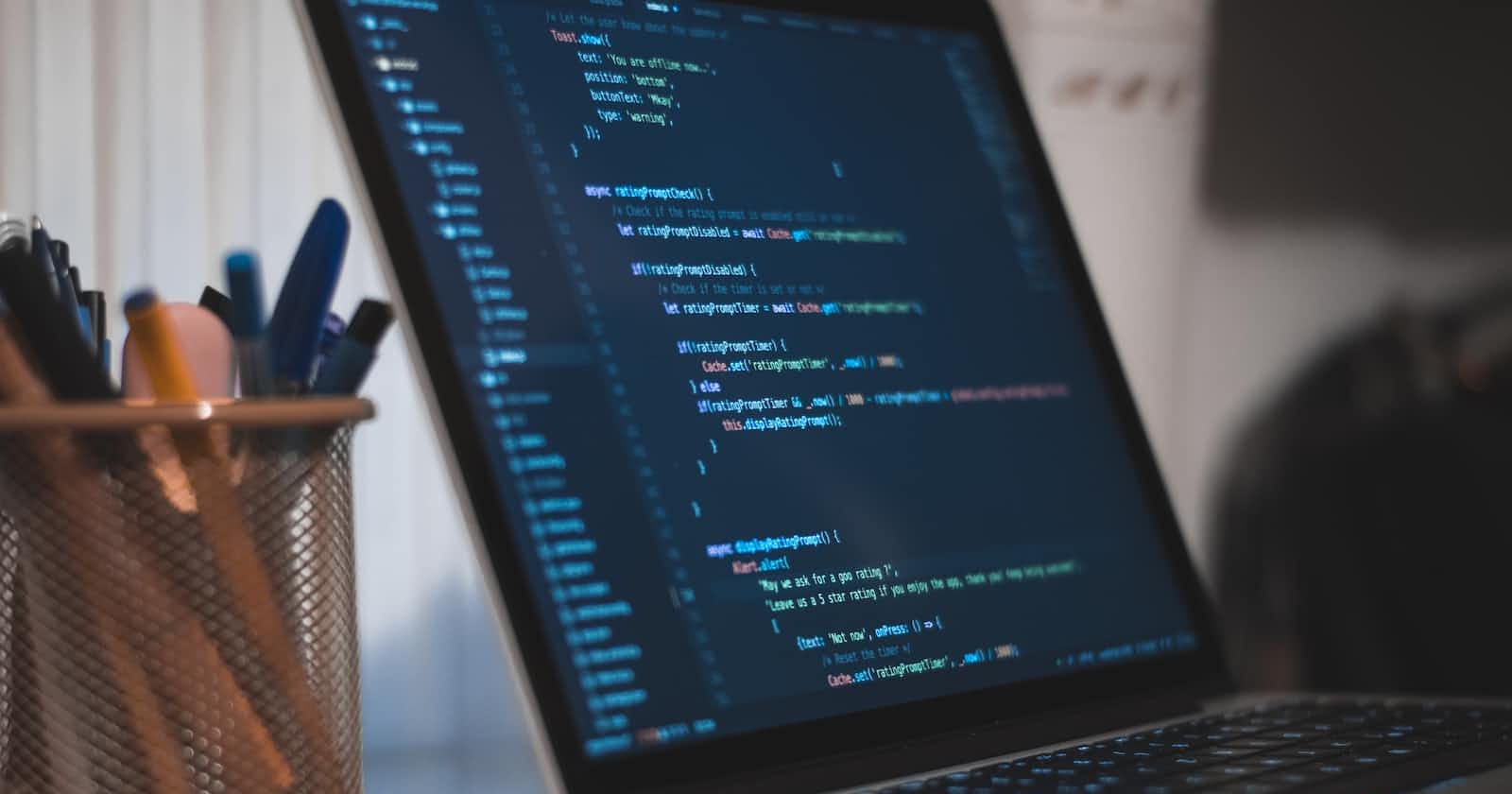What is logging?
Logging is the process of recording information about an application's behavior during runtime. This information can be used for debugging, troubleshooting, and performance analysis.
Why do we need logging in Java?
Logging is crucial in identifying and resolving issues in an application. When an application is running in production, logging provides insights into the application's behavior and helps diagnose problems. Logging also provides a record of the application's activity, which can be used to analyze performance and identify areas for improvement.
Logging frameworks in Java
Java provides several logging frameworks, including java.util.logging, Log4j 2, and SLF4J. Each framework has its own strengths and weaknesses, and choosing the right one for your project depends on your specific needs.
Logging Levels in Java
Different levels of logging in Java
Java logging frameworks support different logging levels, such as INFO, WARN, and ERROR. Each level represents a different level of severity, with INFO being the least severe and ERROR being the most severe.
Which logging level to use for different scenarios
Choosing the right logging level depends on the severity of the event being logged. For example, INFO level should be used to log events that are informative but not critical, such as application startup messages. On the other hand, ERROR level should be used to log events that are critical and require immediate attention, such as unhandled exceptions.
Using java.util.logging
Overview of java.util.logging API
Java's built-in logging framework is java.util.logging. This framework provides a simple API for logging messages and configuring the logging behavior.
Configuring logging using properties file
To configure logging using a properties file, create a file named logging.properties in the root of your classpath. Here's an example configuration:
handlers=java.util.logging.ConsoleHandler
.level=INFO
java.util.logging.ConsoleHandler.level=INFO
This configuration sets the logging level to INFO and specifies that log messages should be printed to the console.
Writing log messages in Java code
Here's an example of how to log a message using java.util.logging:
import java.util.logging.Logger;
public class MyClass {
private static final Logger LOGGER = Logger.getLogger(MyClass.class.getName());
public void myMethod() {
LOGGER.info("Entering myMethod");
LOGGER.info("Exiting myMethod");
}
}
This code creates a Logger instance and logs messages using the info() method.
Logging exceptions in Java
When logging exceptions, it's important to include the exception stack trace so that you can trace the source of the error. Here's an example of how to log an exception using java.util.logging:
import java.util.logging.Level;
import java.util.logging.Logger;
public class MyClass {
private static final Logger LOGGER = Logger.getLogger(MyClass.class.getName());
public void myMethod() {
try {
} catch (Exception e) {
LOGGER.log(Level.SEVERE, "An error occurred", e);
}
}
}
This code logs an exception using the SEVERE logging level and includes the exception stack trace in the log message.
Using Log4j 2
Overview of Log4j 2 logging framework
Log4j2 is a popular logging framework for Java applications. It provides a flexible API for logging messages, and supports a variety of output targets, including console, file, and network sockets.
Configuring Log4j 2 using XML configuration file
To configure Log4j 2 using an XML configuration file, create a file named log4j2.xml in the root of your classpath. Here's an example configuration:
<?xml version="1.0" encoding="UTF-8"?>
<Configuration status="WARN">
<Appenders>
<Console name="Console" target="SYSTEM_OUT">
<PatternLayout pattern="%d{yyyy-MM-dd HH:mm:ss.SSS} [%t] %-5level %logger{36} - %msg%n"/>
</Console>
</Appenders>
<Loggers>
<Logger name="com.example.myapp" level="INFO"/>
<Root level="ERROR">
<AppenderRef ref="Console"/>
</Root>
</Loggers>
</Configuration>
This configuration sets the logging level for the com.example.myapp logger to INFO, and sets the root logging level to ERROR. It also specifies that log messages should be printed to the console using a specific layout pattern.
Writing log messages in Java code
Here's an example of how to log a message using Log4j 2:
import org.apache.logging.log4j.LogManager;
import org.apache.logging.log4j.Logger;
public class MyClass {
private static final Logger LOGGER = LogManager.getLogger(MyClass.class);
public void myMethod() {
LOGGER.info("Entering myMethod");
LOGGER.info("Exiting myMethod");
}
}
This code creates a Logger instance using the LogManager.getLogger() method, and logs messages using the info() method.
Logging exceptions in Java
Here's an example of how to log an exception using Log4j 2:
import org.apache.logging.log4j.LogManager;
import org.apache.logging.log4j.Logger;
public class MyClass {
private static final Logger LOGGER = LogManager.getLogger(MyClass.class);
public void myMethod() {
try {
// ...
} catch (Exception e) {
LOGGER.error("An error occurred", e);
}
}
}
This code logs an exception using the error() method and includes the exception stack trace in the log message.
Using SLF4J
Overview of SLF4J logging facade
SLF4J is a logging facade that provides a consistent API for logging across different logging frameworks. It allows you to switch logging frameworks without changing your application code.
Configuring SLF4J with different logging frameworks
To use SLF4J with a logging framework, you'll need to include both the SLF4J API and the logging framework's implementation JARs in your project. Here's an example pom.xml file for a project using SLF4J with Log4j 2:
<dependencies>
<dependency>
<groupId>org.slf4j</groupId>
<artifactId>slf4j-api</artifactId>
<version>1.7.30</version>
</dependency>
<dependency>
<groupId>org.apache.logging.log4j</groupId>
<artifactId>log4j-slf4j-impl</artifactId>
<version>2.14.1</version>
</dependency>
</dependencies>
This configuration includes the SLF4J API and the Log4j 2 implementation JARs as dependencies.
Writing log messages in Java code using SLF4J
Here's an example of how to log a message using SLF4J:
import org.slf4j.Logger;
import org.slf4j.LoggerFactory;
public class MyClass {
private static final Logger LOGGER = LoggerFactory.getLogger(MyClass.class);
public void myMethod() {
LOGGER.info("Entering myMethod");
// ...
LOGGER.info("Exiting myMethod");
}
}
This code creates a Logger instance using the LoggerFactory.getLogger() method, and logs messages using the info() method.
Using MDC for contextual logging
SLF4J also supports the use of MDC (Mapped Diagnostic Context) for contextual logging. MDC allows you to add key-value pairs to a thread-local map, which can then be included in log messages. This is useful for adding contextual information to log messages, such as a user ID or transaction ID.
Here's an example of how to use MDC with SLF4J:
import org.slf4j.Logger;
import org.slf4j.LoggerFactory;
import org.slf4j.MDC;
public class MyClass {
private static final Logger LOGGER = LoggerFactory.getLogger(MyClass.class);
public void myMethod() {
MDC.put("userId", "123");
LOGGER.info("Entering myMethod");
// ...
LOGGER.info("Exiting myMethod");
MDC.remove("userId");
}
}
This code adds a userId key-value pair to the MDC map using the MDC.put() method, and removes it using the MDC.remove() method.
Conclusion
In this post, we've covered how to use Log4j 2 and SLF4J for logging in Java applications. Both frameworks provide flexible APIs for logging messages, and support a variety of output targets. By using a logging framework, you can easily add logging to your application and improve your ability to diagnose issues.